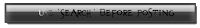All you need is WinRAR INSTALLED ON Windows XP.
Gather all your files
Now add those files in a RAR Archiuve
For example Secret.rar
Now copy the RaR file to a folder.
For Example : C:/hidden/
Now copy any image which is in JPEG format to the same folder above.
For Example logo.jpg
Now Open MS-DOS
Start > Run type "cmd" without quotes.
In Dod window something like this should be written
"Microsoft Windows XP [Version 5.1.2600]
(C) Copyright 1985-2001 Microsoft Corp.
C:\Documents and Settings\Administrator>"
to change it to C:/Hidden/
type "cd\" without quotes.
then type "cd hidden" without quotes.
then type this
COPY /b logo.jpg + secret.rar output.jpg
Now you will see a output.jpg in that folder.
for open message open with WINRAR.....
<<<
>>>>